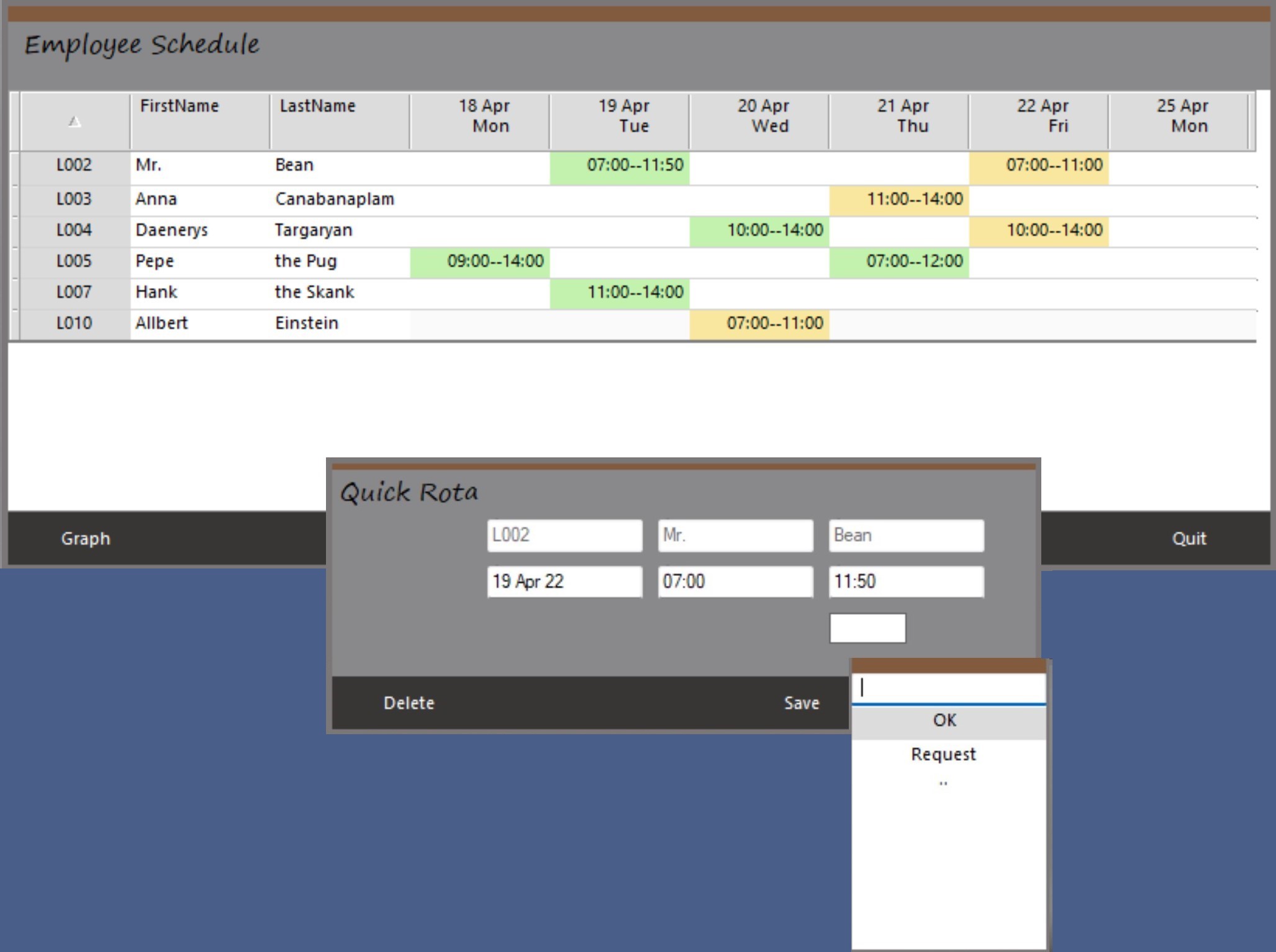Tour: Employees
A simple Timecard Entry form allows entry from timesheets.
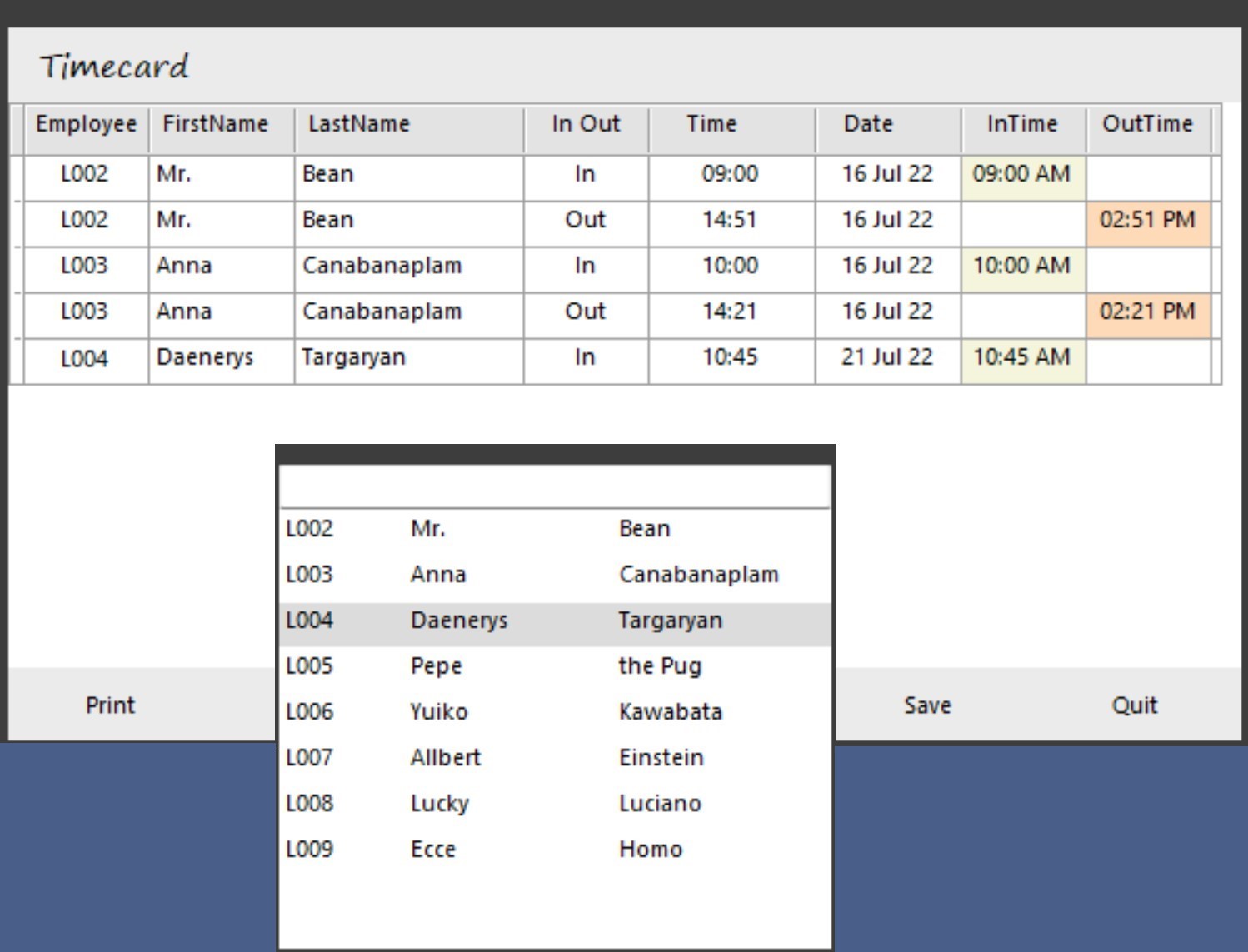
But an Overlay allows faster direct entry.
This can be used instead of a timeclock. The grayed-out buttons are employees who have already clocked in.
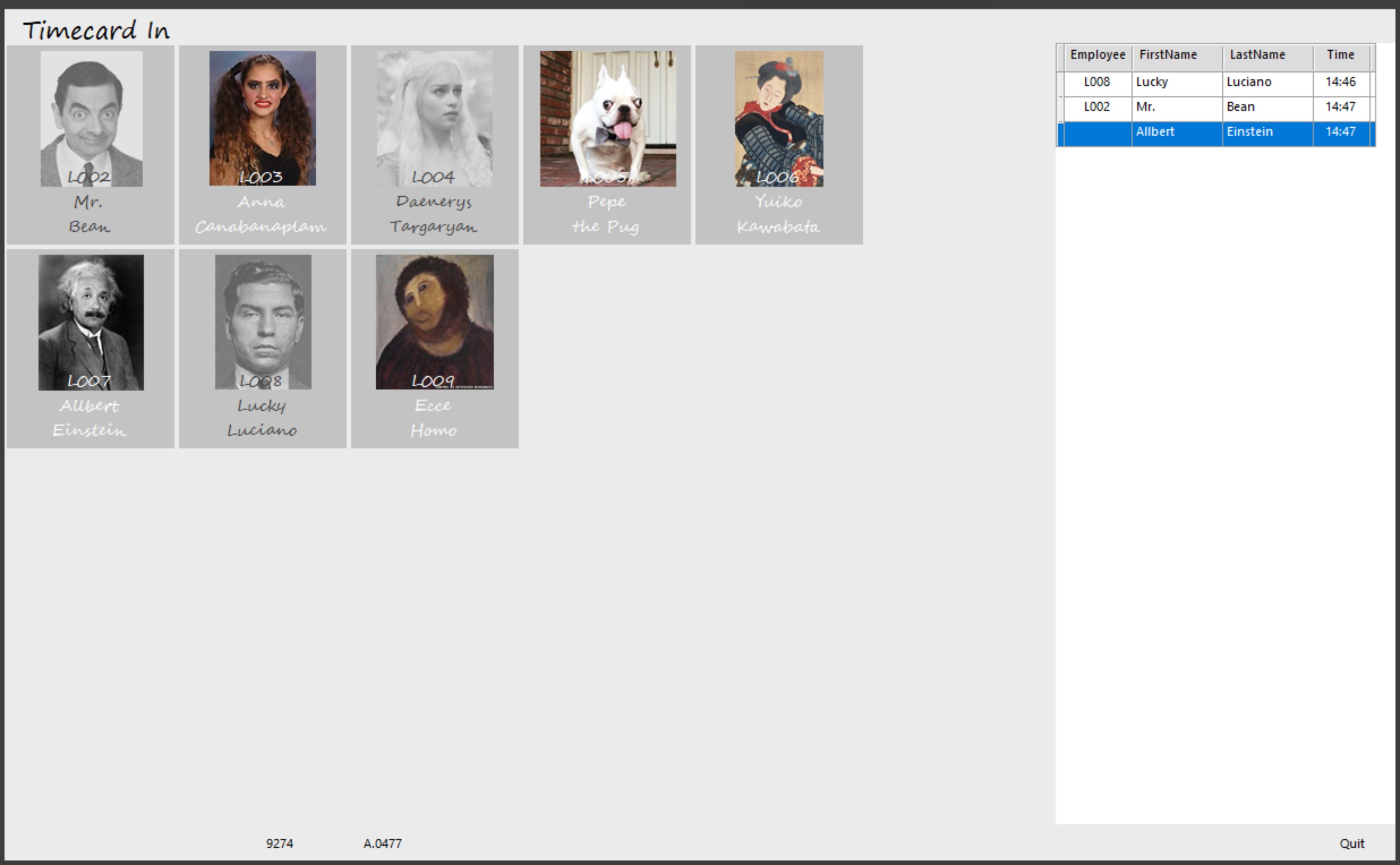
Employees can be checked in to different departments or locations or jobs.
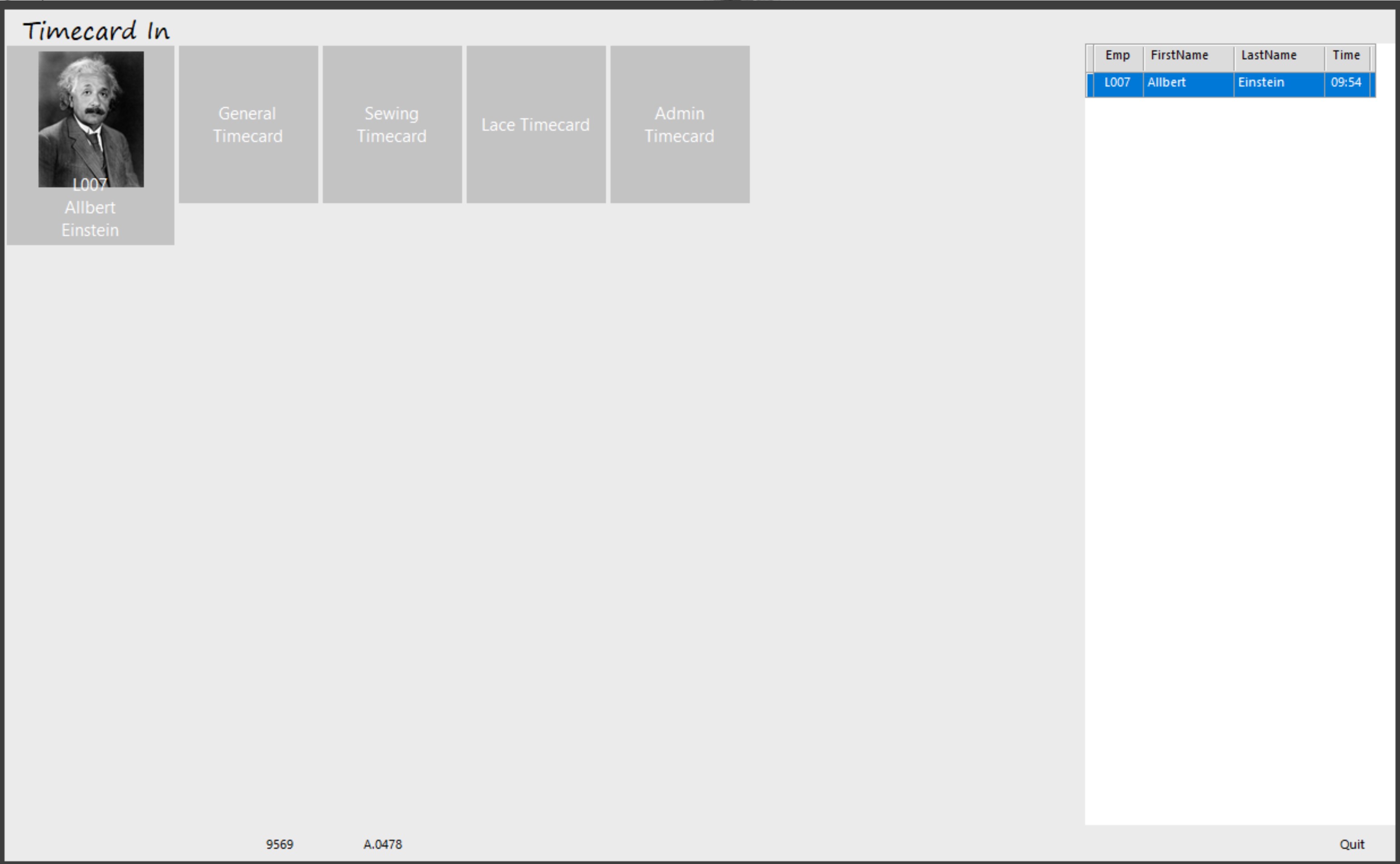
This Entry form is not limited to employees. It can track anything that checks in or out with time: customers, equipment, vehicles, and so on.
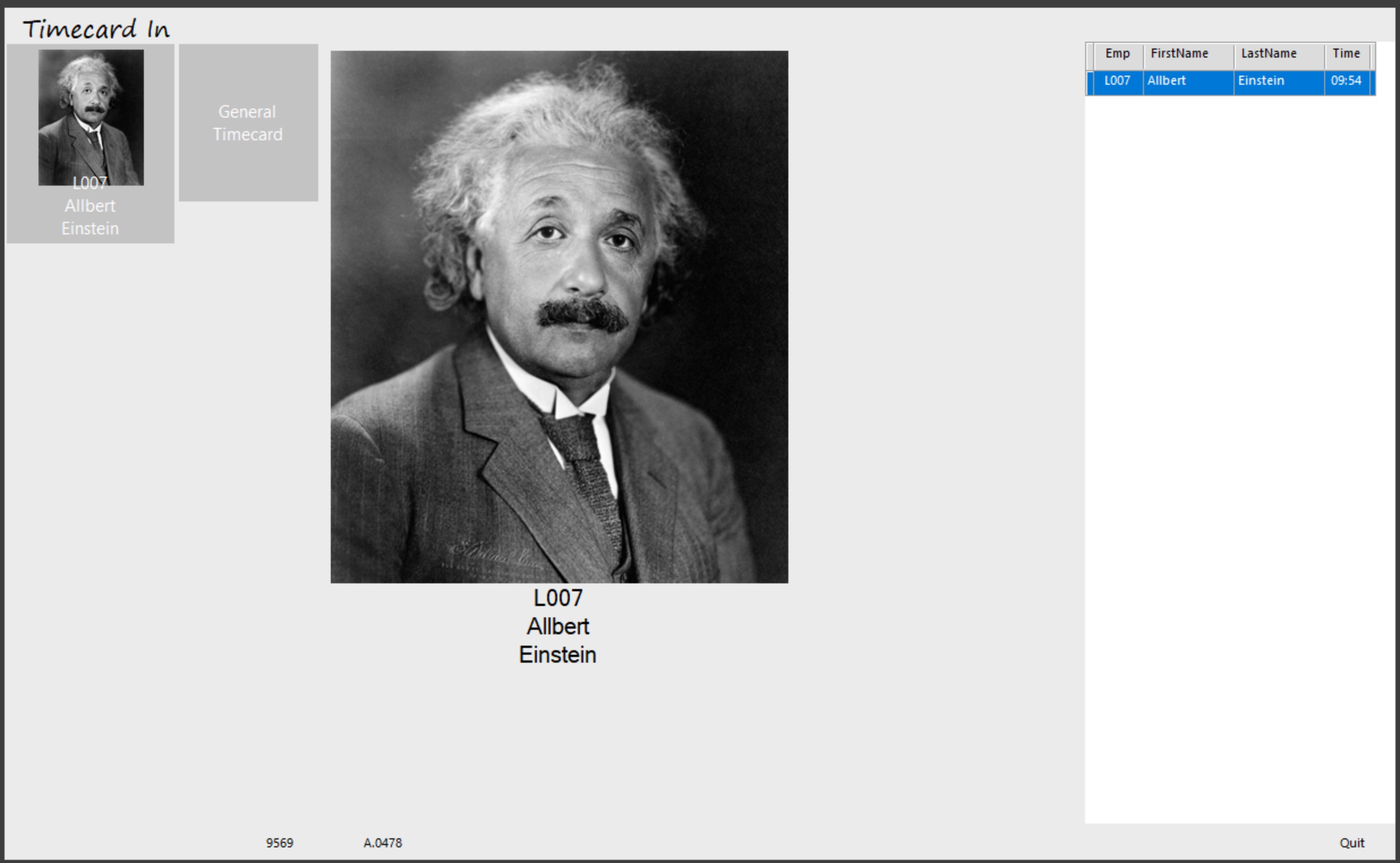
The Overlay tracks in real time, so it is simple to view attendance with a simple report.
This is particularly useful for businesses with multiple locations or job sites.
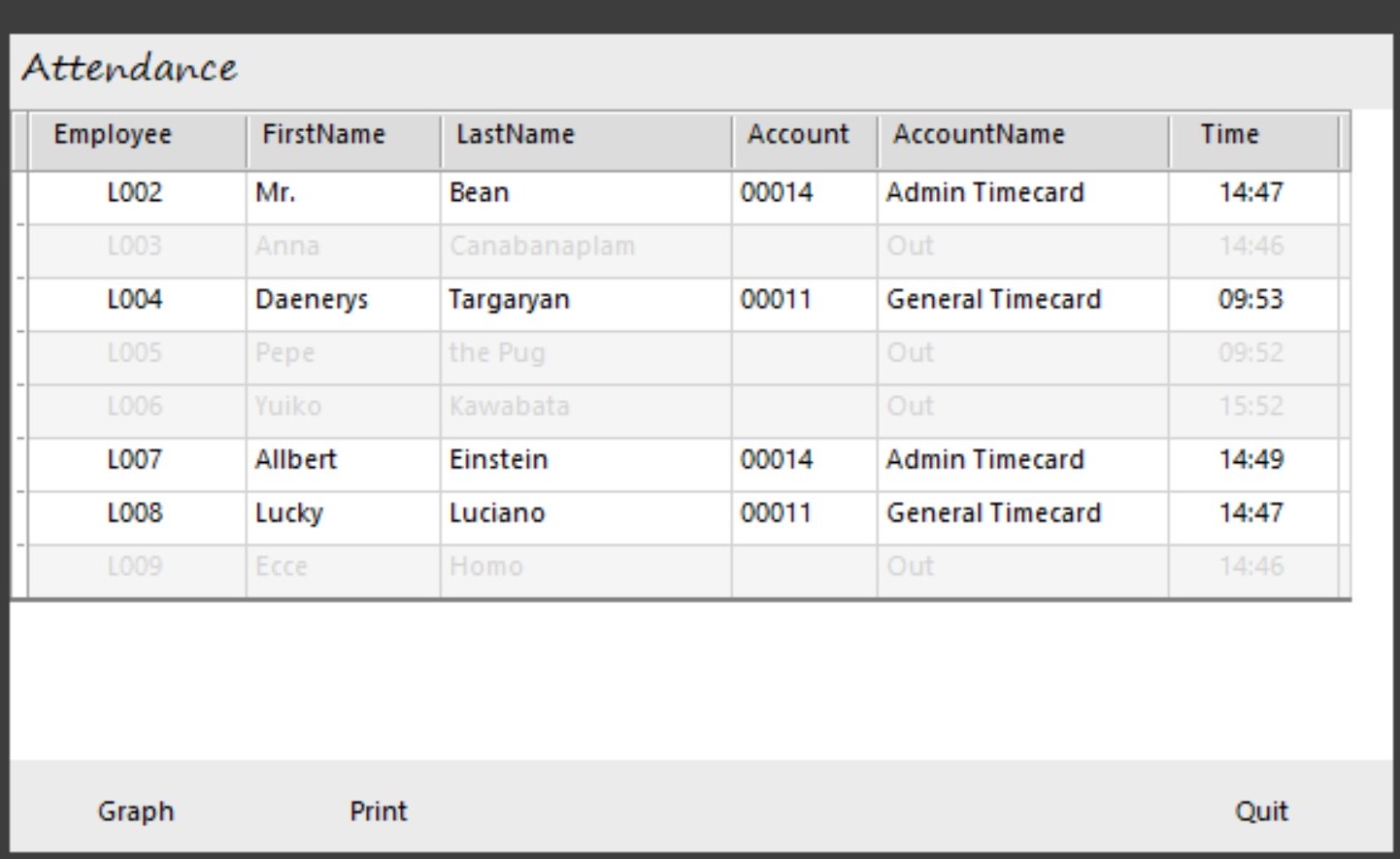
Employee work hours can be printed in a simple report.
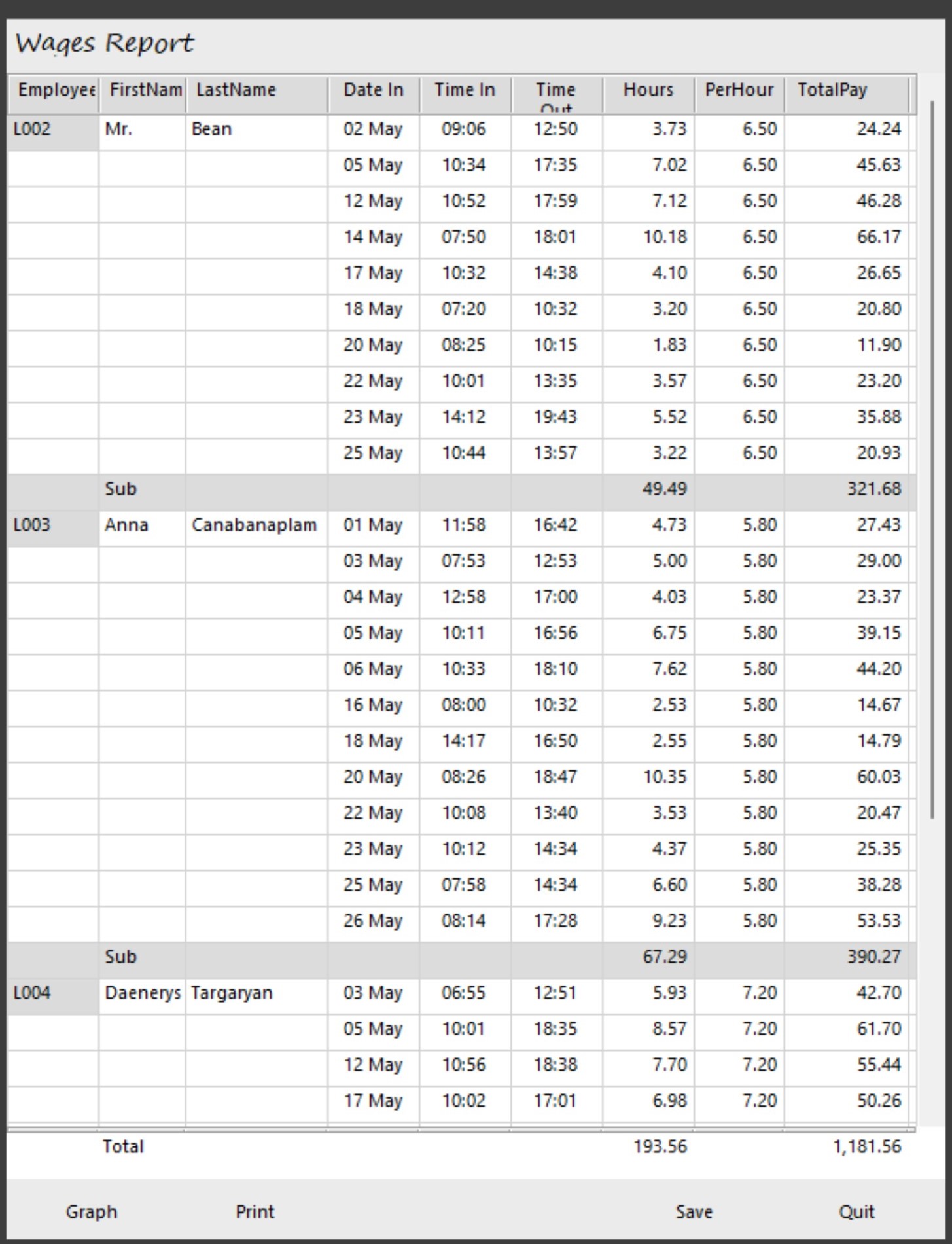
Most businesses require considerably more complex wage calculations, however.
There are several ways to handle this:
- Sumer can export to outside payroll services like ADP,
- Businesses that calculate their own payroll using Excel or other programs can simply Copy (Ctrl-C) from a Sumer report and Paste (Ctrl-V) into the other program,
- Businesses that calculate their own payroll using spreadsheets can set up a Sumer report using almost identical columns and formulas as the spreadsheet.
Scheduling
Employee hours can also be plotted on the same underlying form as the spa schedule.
Hours can be dragged and dropped, duplicated, or edited with a Quick window. Colors can indicated Request for hours, Approval for hours, etc.